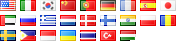You might have come across a difficulty in deleting a file in Linux whose name starts with a dash/hyphen.
Adding an escape character (e.g. rm -rf \-filename) or quoting the file name (e.g. rm -rf “-filename”) will not do the job.
The solution is simple: explicitly provide the full or relative path to the file. e.g.:
rm -rf /path/to/-file
or: rm -rf ./-file (if for instance your current working directory is the one containing the file in question).